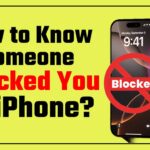When you quit then re-open an application that has multiple windows open on Mac OS X Lion, the windows will remain in the same spot you closed them in. This is a nice feature but perhaps you’d like them to appeared stacked neatly instead. In the steps and video below, we show you how to disable the Resume feature built into Lion.
- Open ‘System Preferences’
- Locate and open the ‘General’ menu
- Near the bottom uncheck the box that says “Restore windows when quitting and re-opening apps”
That’s it! If you want to see it in action check out the video below.
More tips here.
Purchase Mac OS X Lion from the Mac App Store here.