How to Convert Picture to PDF on iPhone Without App in 7 Seconds?
Best & Easy Ways to get PDF from Photos
Here is the step-by-step process for converting image to pdf without any iOS app.
Apple iOS gives an inbuilt function that convert images directly to PDF file format without any third-party application.
Whenever you want free PDF for converts just follow these easy steps.
There are many simple ways to turn PDF from your photos. But here we are sharing only one and the best options to make PDFs.
Create PDF From Directly Photos app (Print option).
Photos app on your iPhone can help to get PDF file easily by few steps. (Refer Images)
Step 1: Open Photos App on app screen.
Step 2: Open photo which you want to convert to PDF.
Step 3: Tap share Icon (Bottom Left)
Step 4: Drag down to Print option and Select Print

Step 5: Tap Share Option (Upper Right)
Step 6: Now you are asked to save your created PDF.
Step 7: Select save to files option
Step 8: Chose a folder where you need to save this PDF.
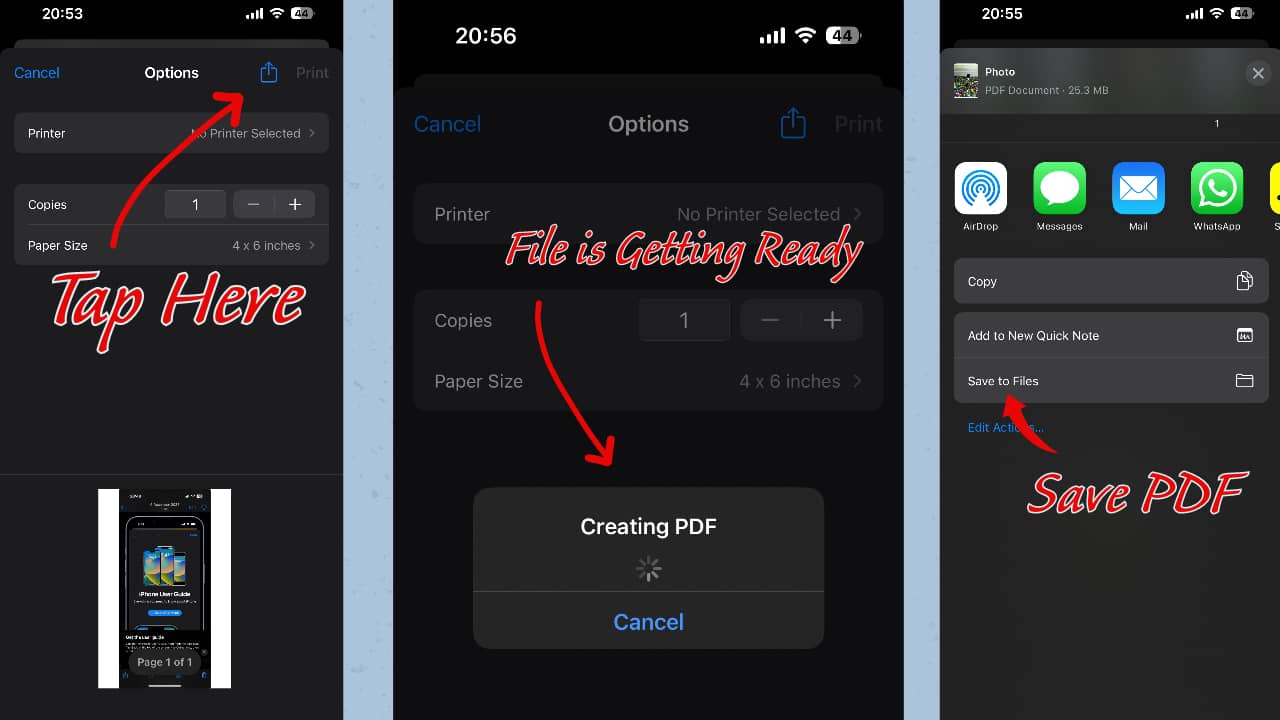
From the iPhone file folder.
If images are in file folder on iPhone and those need to be converted as PDF file. so, there is an option available there for creating PDF files.
Here are given steps below for do that easily.
- Look for the files app folder in app library.
- Browse for my “On iPhone option”.
- Go to your photo/folder.
- Open Image and Choose Print option and do the same as given above.
For Multiple pdf Converts
Select photos and find print option by this you can convert more than one image/photo to PDF file.
There are also other ways to save photo as pdf in iPhone. such as share as a Book, and file app on your phone. but the directly printer option is the shortest ways to make free PDF from Photos app in your iPhone.
How to save photo As pdf on iPhone?
By using your iPhone’s Photos app and you can turn your taken images to PDF files and save it to on your iPhone.
how to turn a picture into a pdf on iPhone?
There are many ways to turn your pictures into a PDF file for free. You can use your iPhone’s Photos, share as a book option, print option or you can use third party application (not needed any app to create PDF on iPhone) to make PDF.

