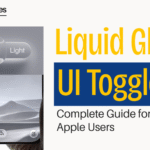Apple rolled out iOS 26.1 on November 3, 2025.
This update brings welcome improvements to the Liquid Glass interface.
Users now have more control over their iPhone’s appearance and functionality.
With new customization options and bug fixes, iOS 26.1 addresses key concerns.
Whether you are experiencing battery drain or want new features, this guide covers everything.
Topics in Short
iOS 26.1 Release Date: When Did It Launch?
Apple officially released iOS 26.1 to the public on Monday, November 3, 2025.
The update followed several weeks of beta testing with developers and public testers.
The Release Candidate version appeared in late October before the final rollout.
This timing is typical for Apple’s incremental updates following a major release.
iOS 26 launched in September 2025 with the revolutionary Liquid Glass design.
What Makes This Release Special
Unlike some minor updates, iOS 26.1 packs meaningful improvements.
Apple listened to user feedback about the initial iOS 26 experience.
The team addressed complaints about Liquid Glass visibility and alarm controls.
This update shows Apple’s commitment to refining the user experience quickly.
iOS 26.1 Features: What’s New and Exciting
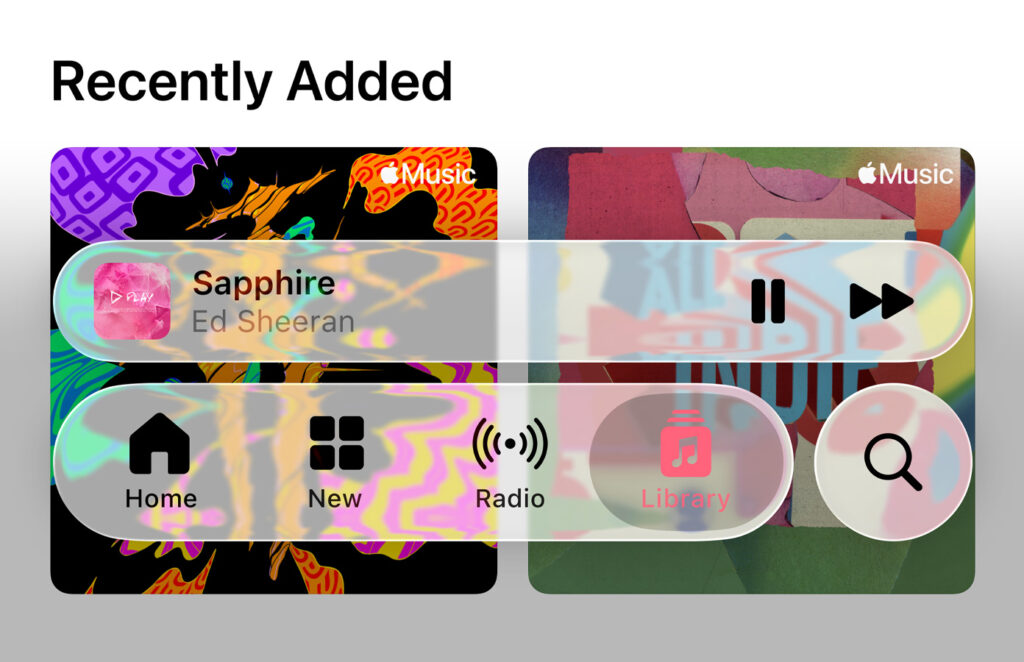
iOS 26.1 introduces over 15 new features and improvements.
Let’s explore the most important changes that enhance your iPhone experience.
Liquid Glass Customization Toggle
The biggest feature in iOS 26.1 is the Liquid Glass customization option.
Users can now choose between two distinct looks for their interface.
The Clear option maintains the transparent glass effect from iOS 26.
The new Tinted option increases opacity for better contrast and readability.
This setting affects notifications, tab bars, and other interface elements.
Access this feature in Settings > Display & Brightness > Liquid Glass.
Enhanced Apple Intelligence Support
Apple Intelligence gains support for eight additional languages in iOS 26.1.
New languages include Chinese, Danish, Dutch, Norwegian, Portuguese, Swedish, Turkish, and Vietnamese.
Live Translation with AirPods now works in Chinese, Italian, Japanese, and Korean.
This expansion makes Apple Intelligence truly global for millions more users.
Improved Alarm Controls
iOS 26.1 changes how you stop alarms to prevent accidental dismissals.
Instead of tapping, you now swipe across the screen to turn off alarms.
The snooze function still requires just a simple tap.
This design helps ensure you’re fully awake before stopping your alarm.
Users also get custom snooze options ranging from 1 to 15 minutes.
Camera Swipe Control Toggle
You can now disable the Lock Screen swipe gesture for the Camera app.
This prevents accidental camera launches when unlocking your iPhone.
Find this setting in Settings > Camera > Lock Screen Swipe to Open Camera.
Local Capture Improvements
Local Capture now has a dedicated toggle in Settings > General.
This feature lets you record isolated audio during phone calls.
You can now choose where to save your captured audio files.
Gain control is available for external USB microphones during recording.
Apple Music Enhancements
The MiniPlayer now supports swipe gestures to change tracks quickly.
AutoMix feature now works over AirPlay for seamless listening experiences.
Lock Screen album art gets more space by shrinking the time display.
iOS 26.1 Features List: Complete Overview
Here’s a comprehensive list of all features in iOS 26.1:
iOS 26.1 Features Hidden: Secret Gems You Might Miss

Some iOS 26.1 features aren’t immediately obvious to users.
Discovering these hidden gems can significantly improve your iPhone experience.
Background Security Improvements
iOS 26.1 introduces a new security feature that works behind the scenes.
Background Security Improvements apply minor patches between major updates automatically.
This replaces the previous Rapid Security Response system with better integration.
Your iPhone stays protected without waiting for full software releases.
Settings App Visual Refinements
Apple changed text alignment throughout the Settings app interface.
Headers now use left-aligned text instead of center-aligned positioning.
This affects sections like General, Bluetooth, Wi-Fi, and Cellular.
The change creates better visual consistency throughout the entire app.
Phone Keypad Liquid Glass Fix
iOS 26.1 fixes a visual issue with the Phone app keypad.
The number buttons now properly display the Liquid Glass material.
This small detail enhances the overall polish of the iOS 26 design.
Folder Name Alignment
When you tap into a Home Screen folder, the name alignment changed.
Folder names now appear left-aligned instead of centered at the top.
This matches the Settings app changes for a cohesive experience.
iOS 26.1 Battery Drain: Understanding and Fixing Issues
Many users report battery drain after installing iOS 26.1.
Apple confirms this is normal after major system updates.
Understanding why this happens helps you manage expectations and find solutions.
Why Battery Drain Occurs After Updates
Your iPhone runs intensive background processes after installing iOS 26.1.
These include app indexing, photo analysis, and system optimizations.
The Ongoing iOS Update message in Settings confirms these processes are running.
This activity typically lasts 3-5 days depending on your device and data.
Battery performance usually returns to normal once these tasks complete.
Liquid Glass and Battery Impact
The Liquid Glass interface requires significant GPU processing power.
This can lead to increased battery consumption and device warmth.
Users experiencing severe drain can reduce transparency in Accessibility settings.
The new Tinted option in iOS 26.1 may also help reduce GPU strain.
Proven Solutions to Fix Battery Drain
Try these practical steps to improve your iPhone’s battery life:
iOS 26.1 Size: What to Expect for Download

The iOS 26.1 download size varies significantly based on several factors.
Understanding these variations helps you prepare adequate storage space before updating.
Typical Download Sizes
Most iPhone users see downloads between 3 GB and 8 GB for iOS 26.1.
If you’re updating from iOS 26.0, expect around 3-5 GB typically.
Newer iPhones with Apple Intelligence support may require 8-12 GB downloads.
Beta testers moving from Release Candidate see much smaller updates around 300 MB.
Some users report beta downloads reaching 13-15 GB during testing phases.
Factors Affecting Download Size
Your iPhone model significantly impacts the update file size.
Devices supporting Apple Intelligence require additional on-device AI models and assets.
Your starting iOS version also determines how much data you’ll download.
Regional differences in language packs can add hundreds of megabytes.
Security patches and firmware updates contribute to the overall size.
Storage Preparation Tips
Apple recommends having 15-20 GB of free space for smooth installation.
The system needs extra room beyond the download for unpacking and installation.
Check your available storage in Settings > General > iPhone Storage.
Delete large videos, clear Safari data, and offload unused apps if needed.
Using a computer to update via Finder or iTunes requires less phone storage.
iOS 26.1 Issues: Common Problems and Solutions
While iOS 26.1 fixes many problems, some users still encounter issues.
Here are the most reported problems and their practical solutions.
Device Overheating During Use
Some iPhones feel warmer than usual after installing iOS 26.1.
This typically occurs during the first 3-5 days while background processes complete.
Streaming, gaming, and multitasking can accelerate heat generation temporarily.
Let your iPhone rest and complete background indexing to resolve this issue.
Wi-Fi and Bluetooth Connectivity Problems
iOS 26.0.1 addressed Wi-Fi and Bluetooth disconnections on certain models.
iPhone 17, iPhone Air, and iPhone 17 Pro users experienced these issues most.
If connectivity problems persist, try forgetting networks and re-pairing devices.
A hard reset often resolves stubborn wireless connection issues.
App Compatibility Concerns
Third-party apps may not be fully optimized for iOS 26.1 immediately.
Developers need time to update their apps after Apple releases new updates.
Check the App Store regularly for updates to ensure optimal performance.
Contact app developers directly if specific apps crash or behave unexpectedly.
Photo Artifacts on Certain Models
iPhone 17 series users reported unexpected artifacts in photos under certain lighting.
Apple addressed this issue in iOS 26.0.1 and further refined it in 26.1.
Ensure you’re running the latest version to benefit from camera improvements.
Frequently Asked Questions (FAQ)
- Should I update to iOS 26.1 right away?
Most users should update to benefit from new features and security improvements.
Wait a few days if you need maximum stability for critical work.
Early feedback suggests iOS 26.1 is stable for everyday use.
- How long does iOS 26.1 take to install?
Download time varies from 10 minutes to 2 hours based on internet speed.
Installation after download typically takes 30-60 minutes total.
Keep your iPhone plugged in and connected to Wi-Fi throughout the process.
- Will iOS 26.1 improve my battery life?
Adaptive Power Mode in iOS 26.1 can extend battery life intelligently.
Initial battery drain is normal but improves after 3-5 days of use.
Long-term battery performance should match or exceed previous iOS versions.
- Which iPhones support iOS 26.1?
iOS 26.1 works on all devices that support iOS 26.
This includes iPhone 11 and later, plus iPhone SE 2 and newer.
Apple Intelligence features require iPhone 15 Pro or any iPhone 16 model.
- Can I downgrade from iOS 26.1 to iOS 26?
Downgrading is technically possible but not officially supported by Apple.
The process is complex and risks data loss without proper backups.
Apple typically stops signing older versions within a few weeks of new releases.
Are You Ready?
Ready to experience iOS 26.1’s new features and improvements?
Open Settings on your iPhone and navigate to General > Software Update.
Make sure you have adequate storage space and a stable internet connection.
Back up your device before starting the update process for safety.
After updating, explore the new Liquid Glass options and customization features.
Share your iOS 26.1 experience with fellow Apple users online!
Disclaimer
This article provides information based on official Apple documentation and user reports.
Software updates may affect devices differently depending on hardware and usage patterns.
Always back up your data before installing any iOS update.
Battery performance varies based on device age, condition, and individual usage habits.
Feature availability may differ by region and device model.
Consult Apple Support directly for device-specific concerns or technical issues.