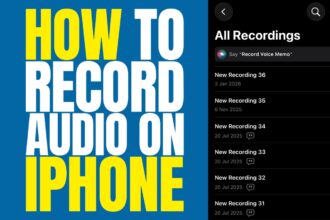Feeling ignored?
Sending texts that get no reply or calls that never connect?
It’s a frustrating modern mystery.
One possible, albeit unwelcome, explanation is that someone has blocked you on their iPhone.
Unfortunately, Apple doesn’t send a polite notification saying, “You’ve been blocked!”
This is designed to protect the privacy of the person who initiated the block.
By observing certain behaviors across your iPhone’s communication features, you can look for clues that might indicate you’ve been blocked.
This article will walk you through the signs to look for in iMessage, phone calls, and FaceTime, addressing common questions users have about the blocking experience on iPhone.
The Silent Treatment: Signs in iMessage
When you send an iMessage (the blue bubble texts between Apple devices), you typically see delivery notifications underneath your sent message: “Delivered” when the message has reached their device, and “Read” if they have read receipts enabled and have opened the message.
One of the primary indicators of being blocked on iMessage is the absence of these delivery notifications.
If you send a message and it perpetually shows only the “Sent” status without ever changing to “Delivered,” it could be a sign.
Another clue, often misunderstood, is the color of your message bubbles.
iMessages are blue, while standard SMS texts (sent to non-iPhones or when iMessage is unavailable) are green.
If your messages to a contact suddenly switch from blue to green,
it doesn’t automatically mean you’re blocked. It could indicate the recipient has temporarily lost internet connectivity (disabling iMessage) or has switched to a non-Apple device.
If this change is permanent and consistent, especially when combined with other signs, it might suggest they’ve blocked you, forcing your phone to send as an SMS which they won’t receive if your number is blocked.
Does a blocked iMessage ever deliver?
No. If you are blocked, your iMessages will not be delivered to the recipient’s device. While your phone might initially show “Sent,” it will not update to “Delivered.”
Can someone who blocked you see your past messages?
Yes. Blocking prevents future communication. The person who blocked you can still see the history of your conversation up to the point they initiated the block.
The Calling Conundrum: What Happens When You Call?
Phone calls can also offer strong hints. When you call someone who hasn’t blocked you, their phone will typically ring multiple times before the call goes to voicemail (if they don’t answer).
If you suspect you’ve been blocked, try calling the contact. Pay close attention to what happens:
- Goes straight to voicemail after just one ring (or no rings): This is a significant indicator of being blocked.
While a single ring can sometimes happen due to network glitches or the recipient actively declining your call, consistently experiencing this behavior suggests your calls are being routed directly to a separate voicemail for blocked numbers. - Always goes straight to voicemail immediately: Similar to the above, this is a strong sign of a block.
What happens when you call someone who blocked you iPhone?
When you call someone who has blocked you on an iPhone, the call will typically ring once (or not at all) and then go directly to their voicemail. Their phone will not ring, and they will not receive a notification of your call.
Do blocked calls go to voicemail?
Yes, typically blocked calls are sent directly to a separate voicemail box for blocked numbers.
Can you leave a voicemail if blocked?
Yes, you can still leave a voicemail if your call is sent to voicemail. However, the recipient will not receive a notification for this voicemail and would have to specifically check their “Blocked Messages” or a similar folder depending on their carrier and iOS version.
FaceTime Frustration: Unanswered Video Calls
Similar to phone calls and iMessage, attempting to initiate a FaceTime call with someone who has blocked you will likely result in the call failing to connect. You might see a message indicating that the recipient is unavailable or the call simply ends quickly without connecting.
Looking Beyond Native Apps
While checking iMessage, calls, and FaceTime provides the most direct clues on an iPhone, consider if you communicate with this person on other platforms like WhatsApp, social media (Instagram, Facebook, X), or other messaging apps.
If you are also unable to contact them or see their activity on platforms where you were previously connected, and these apps have their own blocking features, it could further support the idea that they have chosen to cease communication with you across multiple channels. However, remember that blocking on one platform does not automatically mean you are blocked on others.
Limitations and Other Possibilities
It’s crucial to understand that these methods are indicators, not definitive proof. There are other reasons why calls might go to voicemail or messages might not show as delivered:
- Recipient’s phone is off or out of service area.
- Recipient has Do Not Disturb or a specific Focus mode enabled. These can silence notifications and route calls to voicemail. However, with newer iOS versions, you might see a note in the message thread indicating that the person has notifications silenced.
- Network issues or carrier problems.
- The recipient has legitimately changed their phone number.
How to Confirm Definitely?
The only truly definitive way to know if someone has blocked you is for them to tell you directly. Since this is often not an option, relying on the combination of consistent signs across multiple communication methods is the best you can do to make an educated guess.
If You Think You’ve Been Blocked, What to Do?
If you suspect you’ve been blocked, it’s important to respect the other person’s decision for space.
Repeated attempts to contact them through various means after observing these signs may be unwelcome.
Consider if there might be a reason for the block and reflect on the situation.
If it’s an urgent matter, and appropriate, you might consider reaching out through a mutual contact or sending a brief, polite email if you have that contact information.
Conclusion
Figuring out if you’ve been blocked on an iPhone requires detective work, looking for a pattern of specific behaviors across calls, texts, and FaceTime.
The consistent lack of iMessage delivery confirmations, calls going straight to voicemail after minimal rings, and failed FaceTime attempts are strong indicators.
While not foolproof, understanding these signs can help you understand why your communication attempts are not getting through.
Remember that open communication is always the clearest path to understanding, though it may not always be available.

Virginia J. Alfonso is a seasoned technology writer with a passion for all things digital. With over a decade of experience covering the latest in tech innovation, gadgets, and software, Virginia brings a unique blend of technical expertise and accessible writing to her work. Her articles focus on making complex tech topics easy to understand for readers of all levels.