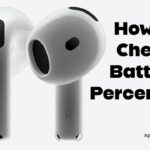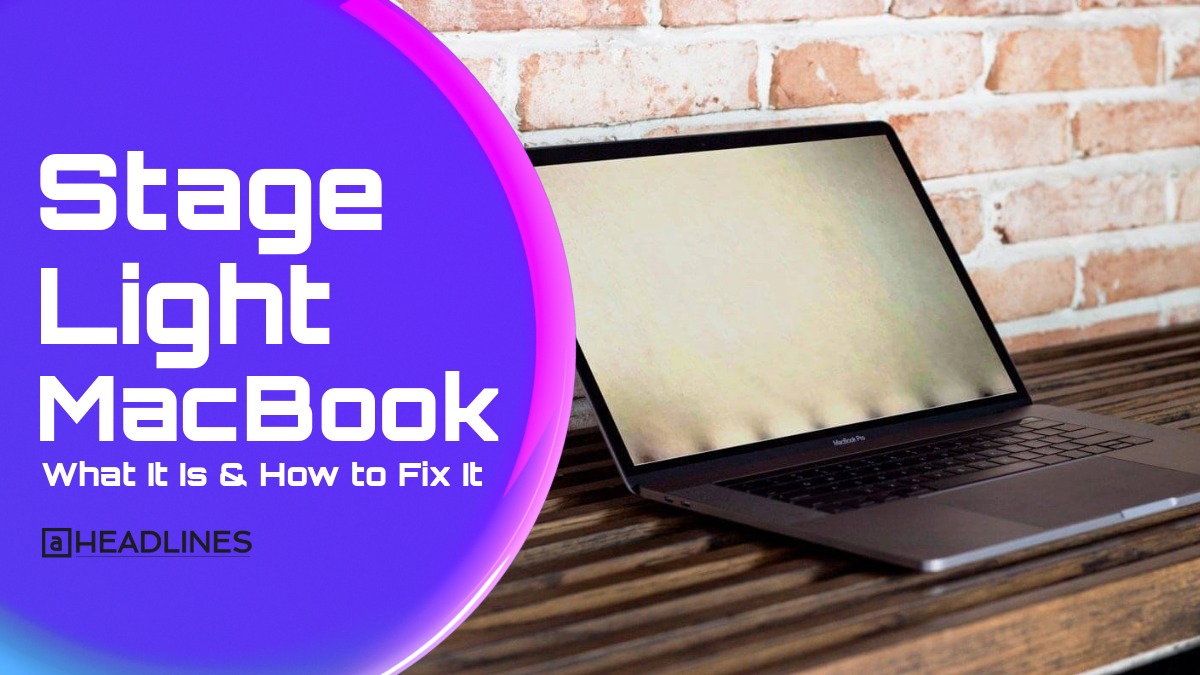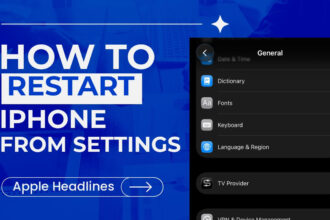A bright, uneven light appears at the bottom of some MacBook screens.
This is called the “stage light effect.” Many users notice this after opening and closing their laptops for years.
The issue mostly affects MacBook Pro models.
It worries users who rely on their MacBooks daily. Understanding the cause helps users find the best fix.
This guide covers symptoms, causes, and repairs in simple steps.
Short Story
- The stage light effect is a common MacBook Pro issue.
- It is caused by a fragile screen flex cable design.
- Early symptoms are uneven or spotty backlighting at the screen’s bottom.
- Most DIY fixes are not permanent; full screen replacement is safest.
- Some users may qualify for free repairs from Apple, depending on model and year.
- Prevention helps but cannot always stop the damage.
What Is the Stage Light Effect on MacBooks?
The stage light effect shows as bright and dark spots at the screen’s bottom edge. It looks like theater spotlights shining upwards. Some users call them “footlights” or “spotlights.”
It mostly appears in MacBook Pro made between 2016 and 2020. The effect usually grows worse over time.
Symptoms to Watch For
- In advanced cases, the backlight might turn off when the lid opens widely.
- Uneven lighting at the bottom edge of your screen.
- Faint, flickering, or patchy bright spots, especially near high brightness.
- The problem might come and go at first.
Why Is It Called “Stage Light”?
The name comes from the way the glow resembles stage spotlights aimed at performers. This analogy makes it easy to remember and identify the issue.
What Causes the Stage Light Effect in MacBook?
The effect is mostly due to a hardware flaw. A thin flex cable connects the screen to the mainboard. Apple used thinner, more fragile cables in some models. These cables bend every time the lid opens or closes.
How The Problem Develops
- Repeated bending strains the flex cable under the hinge.
- The cable can fray or even break over time.
- Once damaged, parts of the backlight stop working.
- The display shows bright and dim spots at the bottom—like stage lights.
For many MacBook Pros, especially models from 2016–2018, this is very common.
Is This a Design Flaw?
Yes, most experts say it is. Apple used thin flex cables instead of durable wires. Once the cable is damaged, the entire display assembly usually requires replacement.
Apple acknowledged the flaw for some 2016–2017 models. They offered repair programs for affected 13-inch MacBook Pros. Not all models were covered, however. The cost of repair without warranty is high—often $600 or more.
How to Identify the Stage Light Effect

Spotting the issue is easy if you look for these signs:
- Turn the screen to full brightness.
- Watch the bottom edge for spotlights or uneven lighting.
- Open the lid slowly. If the lights flicker or brightness changes, it’s likely the stage light effect.
- Use a dark screen background for better visibility.
Other Symptoms to Check
- Display blanks out when the lid is opened fully.
- Display brightness returns when the lid is partially closed.
- Flickering continues to worsen over time.
Fixing the Stage Light Effect: Step-by-Step
Once diagnosed, there are a few choices. The fix will depend on budget, repair skills, and warranty status.
DIY Steps: Risk and Reality
Most fixes require technical skill and proper tools. DIY solutions are challenging for average users. Still, understanding the steps helps everyone:
- Power off the MacBook and unplug it.
- Remove the MacBook’s back panel.
- Locate the flex cable under the display hinge.
- Check the cable for wear, damage, or fraying.
- Replacing the single cable alone is usually impossible. Apple solders it to the screen assembly.
- Full display assembly replacement is needed for most users.
Real case:
Jane tried to fix her 2017 MacBook Pro herself. She opened the device but found the cable was integrated with the screen. In the end, she needed a professional repair.
Professional Repairs: What to Expect
- Apple may cover 2016–2017 13-inch MacBook Pros under a service program.
- For other models, costs typically range from $500–$700.
- Some independent shops offer “band-aid” repairs. These may restore function temporarily but are not permanent.
- Always ask for a quote and warranty first.
Repairs Costs (Approx)
| Model | Apple Repair Program | Typical Cost if Not Covered |
|---|---|---|
| 2016–2017 13” | Often Yes | Up to $600 |
| 2016–2017 15” | Usually No | $600–$700 |
| 2018 or newer | Rarely Covered | $500–$700+ |
Preventing the Stage Light Effect
Prevention is not always possible, but there are steps to help:
- Minimize how often the lid is opened and closed.
- Avoid opening the screen beyond 90–100 degrees if possible.
- Keep the hinge area clean and free of dust.
- Use a padded case when carrying your MacBook.
Real User Story
Alex noticed backlight issues after three years of daily use.
He always opened his MacBook wide. Now, he only opens the laptop partway and uses an external monitor.
His stage light effect has not gotten worse in months.
Common MacBook Pro Models Affected
- MacBook Pro 13-inch (2016–2018).
- MacBook Pro 15-inch (2016–2017).
- Some new models still see the issue, but less often.
How to Check Your Model
- Click the Apple icon in the top left.
- Select “About This Mac.”
- Check your model year and size.
When to Seek Professional Help
- The screen goes completely black at certain angles.
- The stage light effect grows quickly worse.
- DIY attempts fail or damage parts further.
Professional help ensures your MacBook is properly fixed. Some shops offer same-day service for display repairs.
Frequently Asked Questions
Q1: Can software updates fix the stage light effect?
No, it’s a hardware problem. Updates won’t help.
Q2: Is a screen replacement the only permanent fix?
Yes, most times. Simple repairs rarely last, and cable-only repairs are not possible on most models.
Q3: Are all MacBook Pro models affected?
Mostly 2016–2018 MacBook Pros. Some new models have improved cables.
Q4: Will the problem grow worse over time?
Yes, unless fixed, the effect gets worse. The display can eventually fail completely.
Q5: Can third-party shops fix it?
Some can provide temporary or partial repairs. Full screen replacement is best for long-term use.
Disclaimer
This article provides information for educational purposes.
For detailed repairs, consult a certified Apple technician. Procedures may void warranties or cause more damage if done incorrectly.
Regularly check for new service programs from Apple. If in doubt, seek professional advice. Don’t ignore the early signs—acting quickly can save time and money.
Ready to fix your MacBook or need more tech tips? Contact an Apple technician or visit your nearest repair shop today!

Virginia J. Alfonso is a seasoned technology writer with a passion for all things digital. With over a decade of experience covering the latest in tech innovation, gadgets, and software, Virginia brings a unique blend of technical expertise and accessible writing to her work. Her articles focus on making complex tech topics easy to understand for readers of all levels.