Apple is preparing to launch iOS 26.2 Update in December 2025.
The first beta version already dropped, generating excitement among iPhone users nationwide.
This update brings significant enhancements to the Liquid Glass design introduced in iOS 26.
From customizable Lock Screen clocks to powerful Reminders features, iOS 26.2 delivers value.
Whether you are a tech enthusiast or casual user, this guide reveals everything you need.
Headlines in Short
What Is the iOS 26.2 Update?
Apple Official: iOS & iPadOS 26.2 Beta 2 Release Notes
The iOS 26.2 Update represents Apple’s second major refinement following the September iOS 26 launch.
Apple confirmed this update will reach all users in December, likely mid-month.
Based on historical patterns, expect release between December 10 and December 16.
Beta testing began November 4, giving developers time to prepare their apps.
The second beta arrived November 12, showcasing refined features and improved animations.
Building on iOS 26.1 Success
iOS 26.1 launched November 3 with Liquid Glass customization options.
That update introduced Clear and Tinted modes for better interface visibility.
The iOS 26.2 Update takes these improvements even further with granular controls.
Apple continues responding to user feedback with meaningful quality-of-life enhancements.
iOS 26.2 Update Features: What’s New and Exciting
Apple packed the iOS 26.2 Update with features that enhance daily iPhone use.
Let us explore each improvement and how it transforms your experience.
Enhanced Liquid Glass Lock Screen Clock Control

The standout feature in iOS 26.2 is the new Liquid Glass slider.
This slider lets you adjust the Lock Screen clock’s opacity with precision.
You can make the clock nearly transparent or give it a deeply frosted appearance.
The control works independently for each font style you choose on your Lock Screen.
Access this feature through Lock Screen customization by long-pressing your Lock Screen.
Beta testers report the animation feels exactly like what Apple showcased at WWDC.
Offline Lyrics in Apple Music
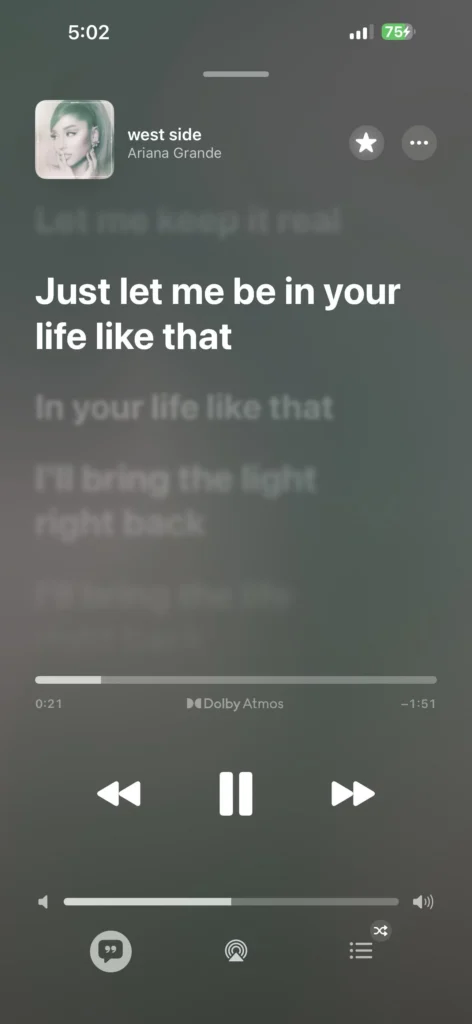
Apple Music gains offline lyric support with the iOS 26.2 Update.
You can now view song lyrics even without Wi-Fi or cellular connectivity.
This feature proves invaluable during flights, subway commutes, or remote locations.
Downloaded songs automatically include lyrics for offline viewing when available.
Music lovers can sing along anywhere without worrying about internet access.
Urgent Alarms for Reminders App

The Reminders app receives a game-changing feature in iOS 26.2 .
You can now set urgent alarms that trigger when important reminders are due.
These alarms provide much higher notification levels than standard repeating alerts.
The urgent setting can even break through Focus modes to ensure you notice.
When creating a reminder, choose a specific time then enable the Urgent option.
This feature helps busy professionals never miss critical deadlines or appointments.
Revamped Sleep Score Categories
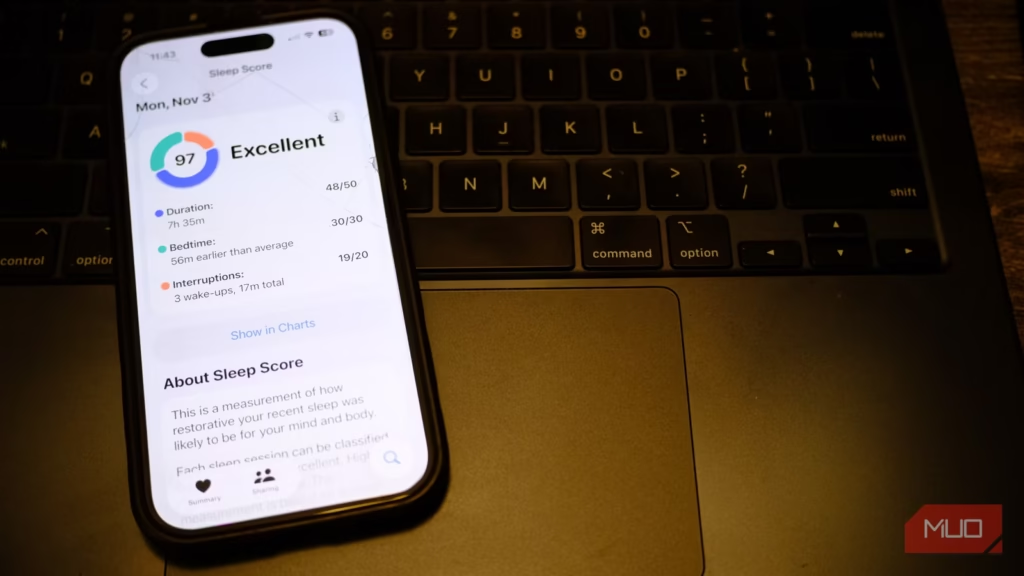
Apple redesigned how Sleep Score works for sleep tracking in iOS 26.2 Update.
The highest category changes from Excellent to Very High for more accurate assessment.
Thresholds for each sleep quality category have been adjusted based on user feedback.
Users complained the previous ranges were too broad and overly positive.
The new system provides more realistic assessments of your sleep quality patterns.
AI-Powered Apple Podcasts Enhancements

Apple Intelligence transforms the Podcasts app experience with the iOS 26.2.
AI can now automatically generate chapters for better episode navigation.
The system links to referenced podcasts mentioned during episodes automatically.
Show links and resources get collected and organized for easy access.
These improvements make discovering related content and navigating episodes effortless.
Apple News Quick Links
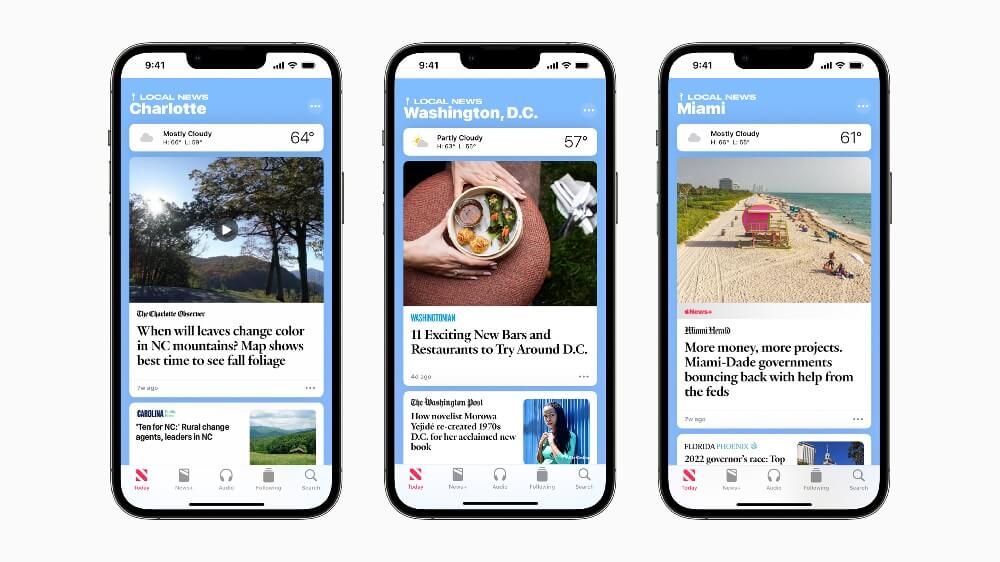
The Apple News app gets refined navigation in the iOS 26.2 Update.
Quick links to popular sections appear for faster access to content.
New buttons provide direct access to Food, Politics, Puzzles, and Sports.
A Following tab appears in the bottom navigation showing favorites and saved stories.
This streamlined design helps you reach your preferred content with fewer taps.
Enhanced Safety Alerts System
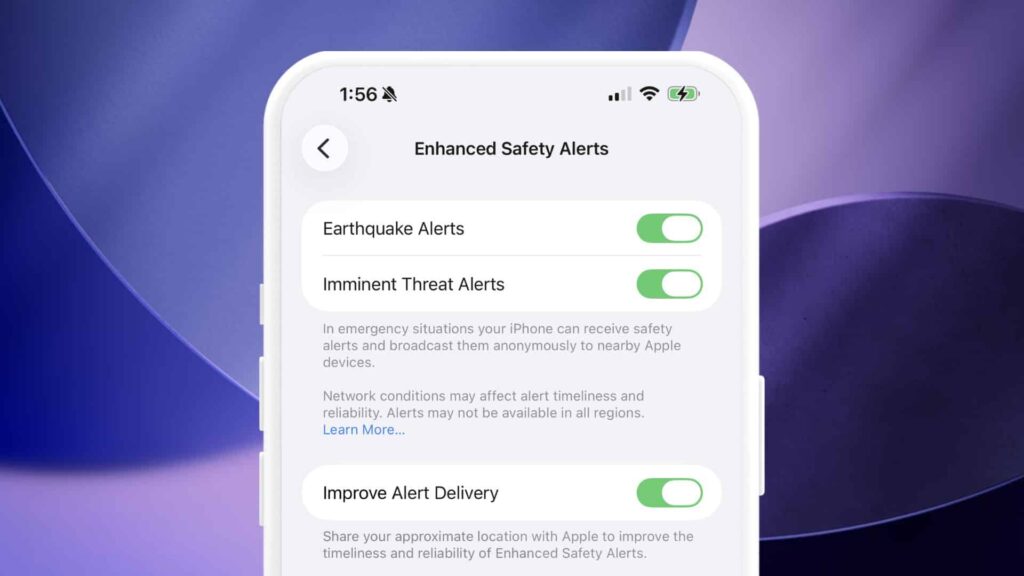
Apple expanded safety features with Enhanced Safety Alerts in iOS 26.2 Update.
Your iPhone and Apple Watch can notify you of emergency events like earthquakes or floods.
Alerts work over available connectivity including Wi-Fi, Bluetooth, and cellular data.
Apple delivers alerts based on your current region determined by device location.
Importantly, Apple doesn’t store information about your device location in any region.
Live Translation Expansion to EU

AirPods Live Translation expands to European Union countries with iOS 26.2.
This feature provides real-time translation through your AirPods during conversations.
Apple needed extra time to ensure compliance with EU Digital Markets Act requirements.
The December launch makes this powerful feature accessible to millions more users.
Complete iOS 26.2 Update Features List
Here’s every confirmed feature in the iOS 26.2 Update:
Battery Life and Performance in iOS 26.2
Battery performance remains a top concern for iPhone users considering the iOS 26.2 Update.
Apple continues refining the battery management features introduced with iOS 26.
Adaptive Power Mode Improvements
iOS 26’s Adaptive Power Mode gets subtle refinements in the 26.2 update.
This feature intelligently adjusts your device’s energy usage based on daily habits.
The system automatically lowers display brightness or allows tasks to take longer.
When your battery hits 20%, Adaptive Power can automatically enable Low Power Mode.
This less aggressive approach can run perpetually without hindering daily performance.
Real-Time Battery Health Monitoring
The iOS 26.2 Update continues providing detailed battery health insights.
Users can access comprehensive information about their battery’s current condition.
The system offers actionable recommendations to maintain optimal performance and longevity.
Enhanced analytics show which apps consume the most power throughout the day.
This transparency helps you make informed decisions about app usage patterns.
Expected Battery Performance
Early beta testers report stable battery performance with the iOS 26.2 Update.
The update doesn’t introduce major changes that would significantly impact battery drain.
Most improvements focus on user interface refinements rather than intensive background processes.
Users should expect battery life comparable to iOS 26.1 after initial indexing completes.
Download Size and Installation for iOS 26.2 Update
Understanding the iOS 26.2 Update size helps you prepare adequate storage space.
Download sizes typically vary based on your device model and current version.
Expected Download Sizes
Users updating from iOS 26.1 should expect downloads around 2-4 GB typically.
This represents a smaller update compared to the major iOS 26 release.
iPhone models with Apple Intelligence support may see slightly larger downloads.
Beta testers moving between betas typically see much smaller incremental updates.
Storage Preparation Tips
Have at least 6-8 GB of free space available before installing iOS 26.2 Update.
The system needs extra room beyond the download for unpacking and installation.
Check available storage in Settings > General > iPhone Storage before updating.
Delete unnecessary files, offload unused apps, or clear Safari cache if needed.
Ensure your iPhone is charged above 50% or connected to power during installation.
Who Should Install the iOS 26.2 Update?
Most iPhone users will benefit from upgrading to the iOS 26.2 Update.
However, your specific needs and device usage should guide your decision.
Ideal Users for Immediate Update
Apple Music enthusiasts will love the offline lyrics feature for uninterrupted singing.
Power users who rely heavily on Reminders need the urgent alarm functionality.
Those frustrated with Liquid Glass opacity will appreciate the enhanced customization controls.
EU residents can finally access AirPods Live Translation after the December launch.
Podcast listeners benefit from AI-generated chapters and improved navigation features.
Users Who Might Wait
Business users with critical apps should verify third-party compatibility before updating.
Those experiencing stability issues on iOS 26.1 might wait for 26.2 refinements.
Users satisfied with current functionality may prefer waiting for broader user feedback.
Consider waiting a few days after release if maximum stability is essential.
How to Prepare for iOS 26.2 Update
Follow these steps to ensure a smooth iOS 26.2 Update installation:
Comparing iOS 26.2 Update to Previous Versions
Understanding how the iOS 26.2 Update compares helps set proper expectations.
Let’s examine how this release stacks up against recent iOS updates.
iOS 26.2 vs iOS 26.1
iOS 26.1 introduced basic Liquid Glass toggles with Clear and Tinted options.
The 26.2 update adds granular control with a slider for precise opacity adjustment.
While 26.1 focused on alarm controls, 26.2 brings Reminders app alarm functionality.
The newer version also adds offline Apple Music lyrics unavailable in 26.1.
iOS 26.2 vs iOS 18
iOS 18 used the flat design language that Apple maintained since iOS 7.
iOS 26 introduced revolutionary Liquid Glass inspired by visionOS aesthetic principles.
The iOS 26.2 Update refines this glass design with better customization and control.
Users upgrading from iOS 18 will experience the most dramatic visual transformation.
Potential Issues with iOS 26.2 Update
While beta testing reveals a stable update, some users may encounter minor issues.
Being aware of potential problems helps you troubleshoot if they occur.
Common Beta Testing Feedback
Some beta testers report occasional CarPlay connectivity stutters during voice responses.
Siri sometimes pauses before prompts as if distracted, though Apple is addressing this.
Third-party apps may need updates to fully optimize for iOS 26.2 features.
These issues typically resolve with subsequent beta releases before the public launch.
Apple Watch Wi-Fi Sync Changes for EU
EU users will lose automatic Wi-Fi network syncing between iPhone and Apple Watch.
This trade-off comes with gaining access to AirPods Live Translation functionality.
Apple made this change to comply with Digital Markets Act requirements.
Users will need to manually configure Wi-Fi settings on both devices separately.
Frequently Asked Questions
- When will iOS 26.2 Update officially release?
Apple confirmed iOS 26.2 will launch in December, likely between December 10-16. This timeline matches Apple’s historical pattern for x.2 releases in recent years. The company typically ships these updates mid-December before the holiday break.
- Which iPhones support the iOS 26.2 Update?
iOS 26.2 works on all devices that support iOS 26. This includes iPhone 11 and later models, plus iPhone SE 2 and newer. Apple Intelligence features require iPhone 15 Pro or any iPhone 16 model.
- Will iOS 26.2 Update drain my battery?
Battery drain should remain comparable to iOS 26.1 after initial indexing complete. The update focuses on interface refinements rather than intensive background processes. Adaptive Power Mode continues optimizing battery life based on your usage patterns.
- Can I try iOS 26.2 Update before official release?
Yes, Apple offers both developer and public beta programs for testing. Visit Apple’s beta website to sign up for public beta access. Remember that beta versions may contain bugs and should not be used on primary devices.
- What’s the biggest feature in iOS 26.2 Update?
The Liquid Glass slider for Lock Screen clock customization stands out most. However, urgent Reminders alarms and offline Apple Music lyrics prove equally valuable. The best feature depends on your personal iPhone usage patterns and preferences.
Take Action: Get Ready for iOS 26.2 Update
Don’t wait until the last minute to prepare for the iOS 26.2 Update.
Start backing up your iPhone data to iCloud or your computer today.
Free up storage space by removing unnecessary files, photos, and unused apps.
Update all your third-party apps to ensure compatibility with the new features.
Set a reminder to check for the update mid-December when Apple releases it.
Join the public beta program if you want early access to test features.
Share your iOS 26.2 experience with friends and fellow Apple enthusiasts!
Disclaimer
This article is based on official Apple announcements and beta testing information. Features and release dates may change before the final iOS 26.2 Update launch. Always back up your device before installing any iOS software update. Beta software may contain bugs and should not be installed on primary devices. Feature availability may vary by region, device model, and Apple Intelligence compatibility. Contact Apple Support directly for device-specific questions or technical issues.

Virginia J. Alfonso is a seasoned technology writer with a passion for all things digital. With over a decade of experience covering the latest in tech innovation, gadgets, and software, Virginia brings a unique blend of technical expertise and accessible writing to her work. Her articles focus on making complex tech topics easy to understand for readers of all levels.












